Introduction
In tech, user experience is king. Apps need to work, sure, but to be really valuable, they must also be easy and pleasant to use.
Something people often forget is that the first, the last, and the most frequent users of software systems are the engineers that built it.
Can we borrow from the principles of customer-facing user interface design to make working with our Developer Interface - that is, the codebase - a more efficient and fulfilling experience?
Errors in JavaScript and TypeScript
One of the principles of user interface design is reducing the likelihood of error.
As an engineer, little errors, even relatively inconsequential ones, can pile up and start to be a huge drain to our productivity, sense of efficacy, and even job satisfaction.
Here’s a simple example:
const user = { firstname: 'Nick', lastname: 'White' };
console.log(user.firstName);
If I run this in JavaScript, my typo (firstName instead of firstname) will be accepted without error by the language. When I run it, the result of the console.log is undefined.
With TypeScript, though, the mistake is surfaced at compile time:
test.ts:3:18 - error TS2551: Property 'firstName' does not exist on
type '{ firstname: string; lastName: string; }'.
Did you mean 'firstname'?
3 console.log(user.firstName);
~~~~~~~~~
test.ts:1:16
1 const user = { firstname: "Nick", lastName: "White" };
~~~~~~~~~~~~~~~~~
'firstname' is declared here.
If you are using an integrated development environment (IDE), it’ll probably get surfaced even sooner - almost as soon as you’ve typed it - with a red squiggly line underneath the offending typo.
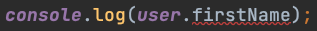
So TypeScript can statically catch a whole class of errors, where in JavaScript you’d have had to run the code to find them.
Already, that’s a big bump in developer experience - but it’s hugely more powerful than that, as the following more complex example shows.
The Google Maps Place Details API
Google Maps have a handy API which allows you to programmatically fetch all sorts of data for a particular place pin on Google Maps.
Let’s use Google’s Node.js SDK, wrapped in a helper class for clarity, to get the address from the place ID for Buckingham Palace, which is a large house in London where the Queen lives.
import { Client, Place } from '@googlemaps/google-maps-services-js';
class GoogleMapsClient {
private client: Client = new Client();
constructor(private apiKey: string) {}
public async getPlaceDetails(
placeId: string,
fields: string[],
): Promise<Place> {
const details = await this.client.placeDetails({
params: {
key: this.apiKey,
place_id: placeId,
fields,
},
});
return details.data.result;
}
}
This API has one quirk. It is billed per field, per entry, and its default behaviour is to return everything that Google knows about a place. Unless you have recently closed a Series A, you’ll probably want to tell it upfront which fields you need.
For instance, this is how we’d use our client to get the address:
const buckinghamPalace = 'ChIJtV5bzSAFdkgRpwLZFPWrJgo';
const client = new GoogleMapsClient(process.env.MAPS_API_KEY!);
client
.getPlaceDetails(buckinghamPalace, ['formatted_address'])
.then((details) => console.log({ details }));
Running this with a registered API key gives you this output:
{
"details": {
"formatted_address": "Westminster, London SW1A 1AA, UK"
}
}
The Problem
However, this method of specifying the field comes with drawbacks. To illustrate, let’s see if we can get its phone number too:
client
.getPlaceDetails(buckinghamPalace, ['phone_number'])
.then((details) => console.log({ details }))
.catch(console.error);
This time, disaster:
Error: Request failed with status code 400
at createError (/Users/nick/ts-article-2/node_modules/axios/lib/core/createError.js:16:15)
at settle (/Users/nick/ts-article-2/node_modules/axios/lib/core/settle.js:17:12)
at /Users/nick/ts-article-2/node_modules/@googlemaps/google-maps-services-js/src/adapter.ts:63:9
at processTicksAndRejections (internal/process/task_queues.js:93:5)
Here’s the actual response from the Maps API that caused this error:
{
"error_message": "Error while parsing 'fields' parameter: Unsupported field name 'phone_number'. ",
"html_attributions": [],
"status": "INVALID_REQUEST"
}
There’s no field called phone_number. D’oh.
Error forecast: mostly cloudy
From a developer perspective, the API response was pretty clear, so we could find our error quite easily. And most IDEs will show you what fields are available with an intention action on the result:
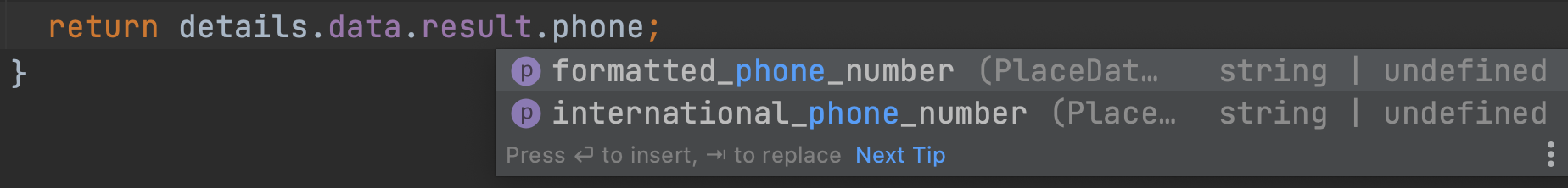
But unless you’re exceptionally careful, you’ll probably still get tripped up by this now and then.
Besides, there’s a second problem which is much harder to catch. For example, what happens with the following code?
client
.getPlaceDetails(buckinghamPalace, ['formatted_address'])
.then((details) => console.log(details.formatted_phone_number));
It compiles, runs and succeeds, but prints out:
undefined
We tried to key the result by formatted_phone_number - but we had only asked for formatted_address in the initial request, so the phone number wasn’t there.
This one might get all the way to an integration test or even production before being spotted.
Possible improvements
In sum, there are two big things we’d like to improve on our wrapper class.
- You can misspell an entry in the
fieldsparameter and only find out at runtime. - You can ask the result for a field that you didn’t request, and only find out that it’s not there at runtime.
Let’s see a potential solution.
class GoogleMapsClient {
private client: Client = new Client();
constructor(private apiKey: string) {}
public async getPlaceDetails<K extends keyof Place>(
placeId: string,
fields: K[],
): Promise<Pick<Place, K>> {
// etc
}
}
In plain English, here’s what we’re telling the compiler:
- The argument
fieldswill be an array of strings containing a subset of the keys of thePlacetype. - The return type will be a
Pickof just those keys, and their associated values, fromPlace.
This will work nicely - not only will you get compile-time errors if you misspell a field, but many IDEs will now also give you autocomplete in the fields array!
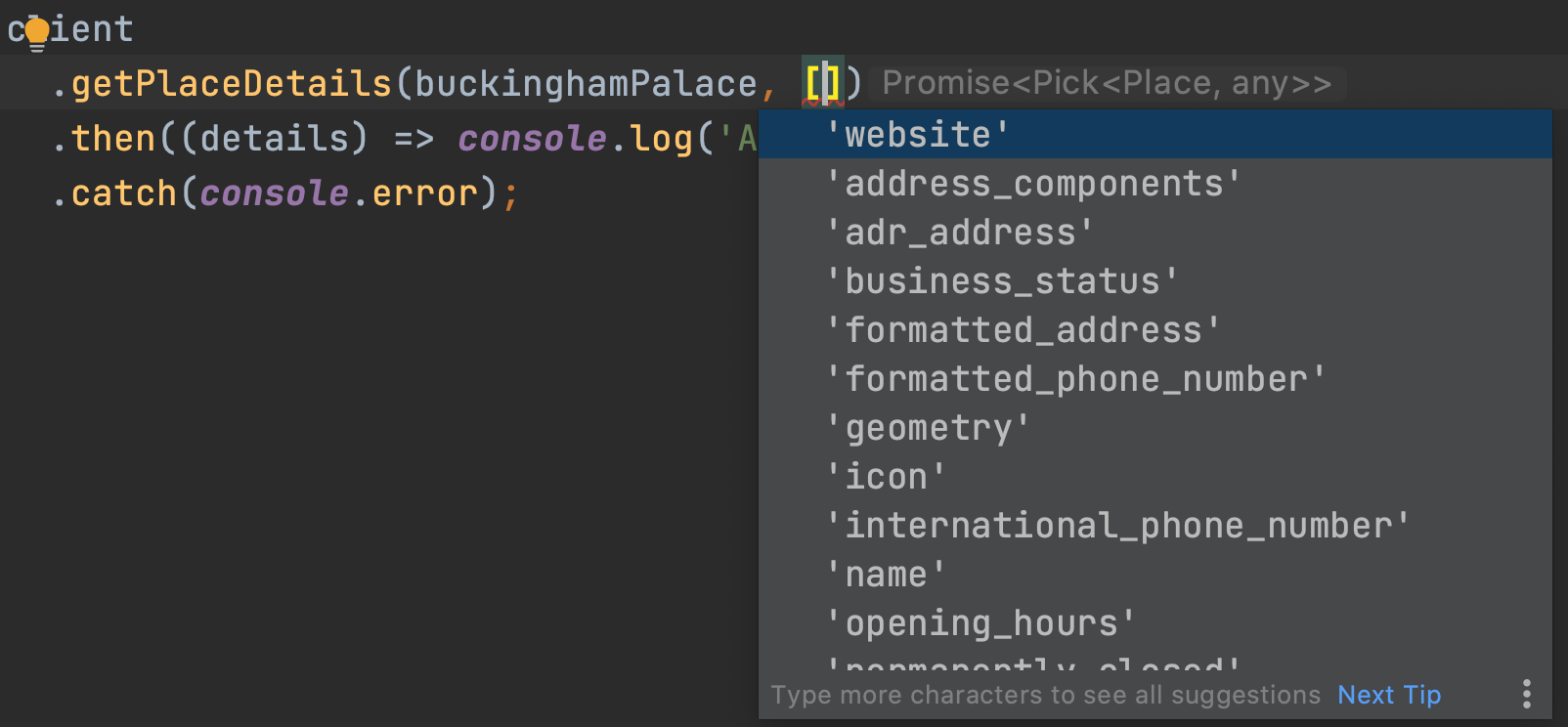
Supporting the all-fields case
It’s worth noting one potential drawback of this code. If you give an empty array as the fields parameter, TypeScript will infer (admittedly in a slightly cryptic way) that the resulting details object has no accessible fields:
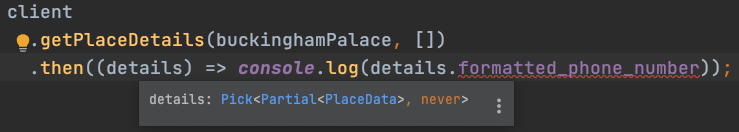
Empty arrays are of type never[], and Partial<PlaceData> is the SDK’s internal alias for Place, so this is equivalent to picking nothing out of Place - i.e. an empty object ({}).
In actual fact, though, the Places API call will have returned every field.
We could implement this with function overloads or conditional types. But given the cost implications of accidentally asking the API for every field, I actively want to close down that possibility. So I’m happy to leave it as-is.
In theory, I could go one step further and require fields to be an array of at least length 1, by changing its type to a variadic tuple:
class GoogleMapsClient {
public async getPlaceDetails<K extends keyof Place>(
placeId: string,
fields: [K, ...K[]],
): Promise<Pick<Place, K>> {
// etc
}
}
But this causes more problems than it solves. TypeScript now complains if you give it a variable rather than an array literal, and with a pretty cryptic error to boot.
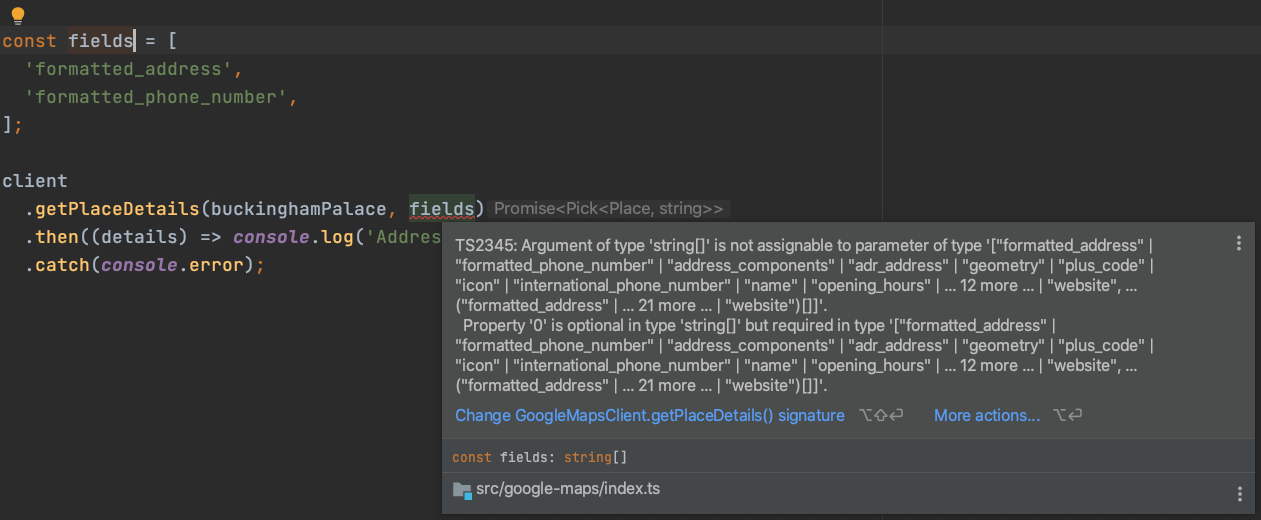
So let’s back that out and leave it how it was!
Conclusion
The experience of developers matters too when building a software system.
It’s well worth the time to consider ways of designing your components so that anyone consuming the component - whether it’s your colleagues now, you in the future, or someone else entirely - can have a better and more efficient experience.